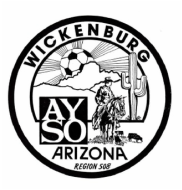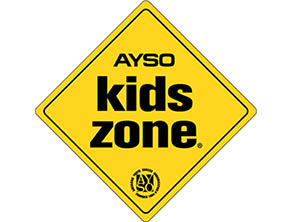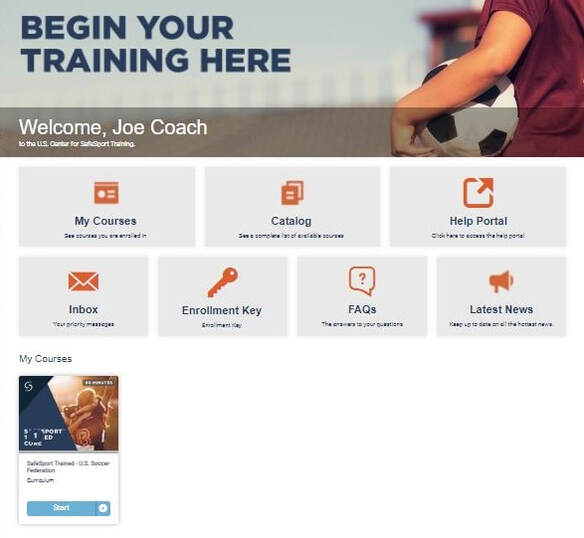
Accessing and Completing SafeSport:
(Click on the link via the email you received from AYSO 508 once your registration to volunteer is completed).
1 | Make sure you are logged into your Sports Connect account (your local region’s registration portal). Then view your account (drop-down appears on your avatar in the upper-right).
2 | To access your Volunteer Dashboard, select the Volunteer tab on the left side of the screen
3 | Check the box next to SafeSport under your volunteer record.
4 | Click Renew & Update
5 | A prompt will pop-up - click the link or copy and paste to get started
6 | You will need to create a SafeSport account. During the process when you see the question for "Membership ID", leave this blank. Make sure you use the same email as your Sports Connect account and legal name - not nickname.
7 | Once the account has been created, go to "My Courses" and select "SafeSport Trained- U.S. Soccer Federation."
8 | Complete the course. The certification should automatically upload to your account - but please either screenshot or print out and keep with your AYSO info.
You should see the above when you log in. You should see the following course under My Courses -
(90 mins) SafeSport Trained - U.S. Soccer Federation. If you see a dollar amount for the course, your profile has not been tagged as an AYSO volunteer. Click the Enrollment Key button and provide the following: tsVWe36Xa6PS3b5NzOug
(Click on the link via the email you received from AYSO 508 once your registration to volunteer is completed).
1 | Make sure you are logged into your Sports Connect account (your local region’s registration portal). Then view your account (drop-down appears on your avatar in the upper-right).
2 | To access your Volunteer Dashboard, select the Volunteer tab on the left side of the screen
3 | Check the box next to SafeSport under your volunteer record.
4 | Click Renew & Update
5 | A prompt will pop-up - click the link or copy and paste to get started
6 | You will need to create a SafeSport account. During the process when you see the question for "Membership ID", leave this blank. Make sure you use the same email as your Sports Connect account and legal name - not nickname.
7 | Once the account has been created, go to "My Courses" and select "SafeSport Trained- U.S. Soccer Federation."
8 | Complete the course. The certification should automatically upload to your account - but please either screenshot or print out and keep with your AYSO info.
You should see the above when you log in. You should see the following course under My Courses -
(90 mins) SafeSport Trained - U.S. Soccer Federation. If you see a dollar amount for the course, your profile has not been tagged as an AYSO volunteer. Click the Enrollment Key button and provide the following: tsVWe36Xa6PS3b5NzOug