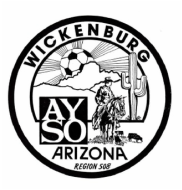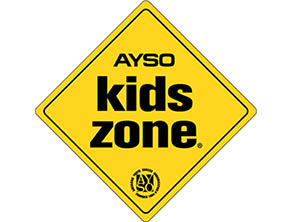Thank you for volunteering.
The links below will take you to the online certifications classes.
The links below will take you to the online certifications classes.
Access to Training - You will access the training system from this page by clicking the "AYSOU" button next to your volunteer record. You will be automatically logged in to the training system.
Tools Needed to Get Started AYSOU can be accessed through most web browsers, desktop computers and mobile devices. In order to maximize your learning experience, you will need a few things to get started.
Accessing AYSOUIn order to access the AYSOU site, you will need:
Accessing the AYSOU Product StorefrontThe AYSOU eCommerce storefront can be found in two places: the site’s navigation menu at the top of the page and at the site’s footer. Both of these will redirect you to the eCommerce storefront.
Accessing the AYSOU ProductMarketplaceRedeeming Course VouchersNow that you have successfully purchased your course vouchers, you should receive an email with your voucher codes for redemption by your volunteers. Access your email to obtain your unique voucher codes.
The vouchers then follow the same steps to purchase a course except they pay by their unique voucher code. Remember, these codes are valid for single-use and should be distributed to individuals.
Tools Needed to Get Started AYSOU can be accessed through most web browsers, desktop computers and mobile devices. In order to maximize your learning experience, you will need a few things to get started.
Accessing AYSOUIn order to access the AYSOU site, you will need:
- A computer, tablet or mobile phone device with internet access
- An internet browser, such as Google Chrome, Mozilla Firefox, Safari, or Microsoft Edge.
- Your SportsConnect username and password.
- Download the corresponding apps as follows.
- A computer, tablet or mobile phone device with internet access
- The LockLizard Safeguard Viewer Application for Windows found here or
The LockLizard Safeguard Viewer Application for Mac OSX found here.
- A tablet or mobile phone device with internet access
- The Safeguard Viewer App found in the Google Play Store or
The Safeguard Viewer App found on the App Store.
- Computer, tablet or mobile phone device with internet access.
- Your LockLizard licensing login credentials to log in here.
- Use your existing SportsConnect account username and password to log on to AYSOU. If you do not have an account, please click here to register.
- With your username and password, log on to AYSOU to access the online learning account.
- Once you have signed on, you are now ready to browse the AYSOU eCommerce storefront to review and purchase your online training courses.
Accessing the AYSOU Product StorefrontThe AYSOU eCommerce storefront can be found in two places: the site’s navigation menu at the top of the page and at the site’s footer. Both of these will redirect you to the eCommerce storefront.
- Navigate to the AYSOU storefront by finding the eCommerce button on the navigation bar, located on the top of the site’s page.
- Click on the button to browse through the available products and learn more details about each one. Courses are immediately available upon purchase!
- If you are looking for specific categories, browse through the Categories panel on the left side of the site to find what course is best for you.
- On the eCommerce page of AYSOU, you will find the list of available courses for purchase. Scroll down and select the desired course item and click on the See details button.
- Once you have selected the course, click on the Buy now button.
- Fill out the appropriate Billing information on that page and click Review order button when ready to purchase.
- Review your order and details before entering your billing information. When you are ready to purchase, click on the Place order now button on the bottom right.
- Congratulations! You have successfully purchased your online course!
Accessing the AYSOU ProductMarketplaceRedeeming Course VouchersNow that you have successfully purchased your course vouchers, you should receive an email with your voucher codes for redemption by your volunteers. Access your email to obtain your unique voucher codes.
The vouchers then follow the same steps to purchase a course except they pay by their unique voucher code. Remember, these codes are valid for single-use and should be distributed to individuals.
- Locate the eCommerce page of AYSOU and find the list of available courses for purchase. Find the course for your course voucher and select the See details button for purchase.
- Select the Buy it now button to purchase your course.
- Under the Payment section of the Checkout page, enter your voucher code in the Gift voucher text box and click on Apply to redeem your code.
- You will see that your unique code under the Gift voucher text box and your balance changes to $0.00.
- You may need to enter your credit card information to proceed to the following step, but you will not be billed for this transaction.
- Click on Place order now to purchase your course.
- Congratulations! You have successfully purchased your training course using your course voucher! You will receive instructions via email on how to access your course manual (if there is one). Follow those instructions to access your course manual.